The ventilated controller with anti-spark system is compatible with V1/V2/V3/V4 mid-drive motor kits and now replaces the older, more compact versions.
This new ventilated version offers improved cooling and features a built-in anti-spark system that reduces the risk of damaging components if the battery is connected while the motor is not switched off.
Measuring 90mm x 70mm x 30mm, it is slightly larger than the previous version. Depending on the motor model, this may require a small cutout in the motor mount under the frame for installation.
This model allows for better heat dissipation and the ability to operate at maximum power for longer periods without the risk of the controller overheating.
Description:
- Controller only LIFT-MTB.
- model V4 (30Amper), about 30% more powerful.
- Compatible with V1/ V2/ V3 (23Amper) versions.
- Shrink tubing and serflex supplied.
- To replace the controller alone, you must cut the heat shrink tube, disconnect the plugs of the old controller, connect the plugs of the new one and finally replace the heat shrink tube and heat it.
An engine that no longer works well in terms of throttle management is a sign of a controller defect, this happens for 3 reasons:
-When the battery is permanently connected without being in the OFF position on the trigger
– An immersion in water.
– An overheating due to a too big gear, when you don’t make your legs turn enough (too small sprocket on the rear cassette compared to the speed of the bike) generally on the road when you want to ride fast for a long time.
Note: the control screen allows you to check these areas of use, if you do not have it and your controller is faulty, we advise you to buy it and check the data while driving to optimize consumption and avoid overheating.
Remember to put a 20 amp fuse on the battery if it is not the case it will protect the controller in case of overheating.
59,00€
In stock
MADE IN FRANCE – 100% French manufacturing
SECURE PAYMENT
CB, bank transfer or check
2 YEARS WARRANTY
By our after-sales service
DELIVERY – Delivery in relay point or at home in most of the countries of the World.
The replacement controller is compatible with v1 / v2 / v3 / v4 mid drive motor kits
To connect it, simply follow the color code shown below.
On older kit models, there are plastic connectors; these are removed on newer versions to save space.
To remove the plastic connector, you can use a small precision screwdriver to unclip the metal part from the plastic part.
Then, each male controller / female trigger connector is connected separately, insulating it with heat-shrink tubing. This creates a more compact and waterproof harness.
-1- the beam with the trigger that goes directly to the controllers (end of 2020 and after 2021)
On the controller side, there are 3 groups of wires:
– 1 red wire only (battery management)
– 2 wires (on/off)
– 3 wires (trigger)
They are connected with a piece of heat shrink tubing, tape, or a connector to avoid confusion (especially the red and blue ones).
Do not remove this system to undo the errors.
———————————————————————————-
-2- Mounting with a 9-pin intermediate connector (model from 2012 to 2020) trigger removable by pin of the bundle
green wire on throttel ——– fixed to ———- green thread on 9-pin connector (if there is a 9-pin connection) ————-
brown wire ——– fixed to ———- blue thread on 9-pin connector (if there is a 9-pin connection) ———–blue controller. (blue on the group of 2 lines)
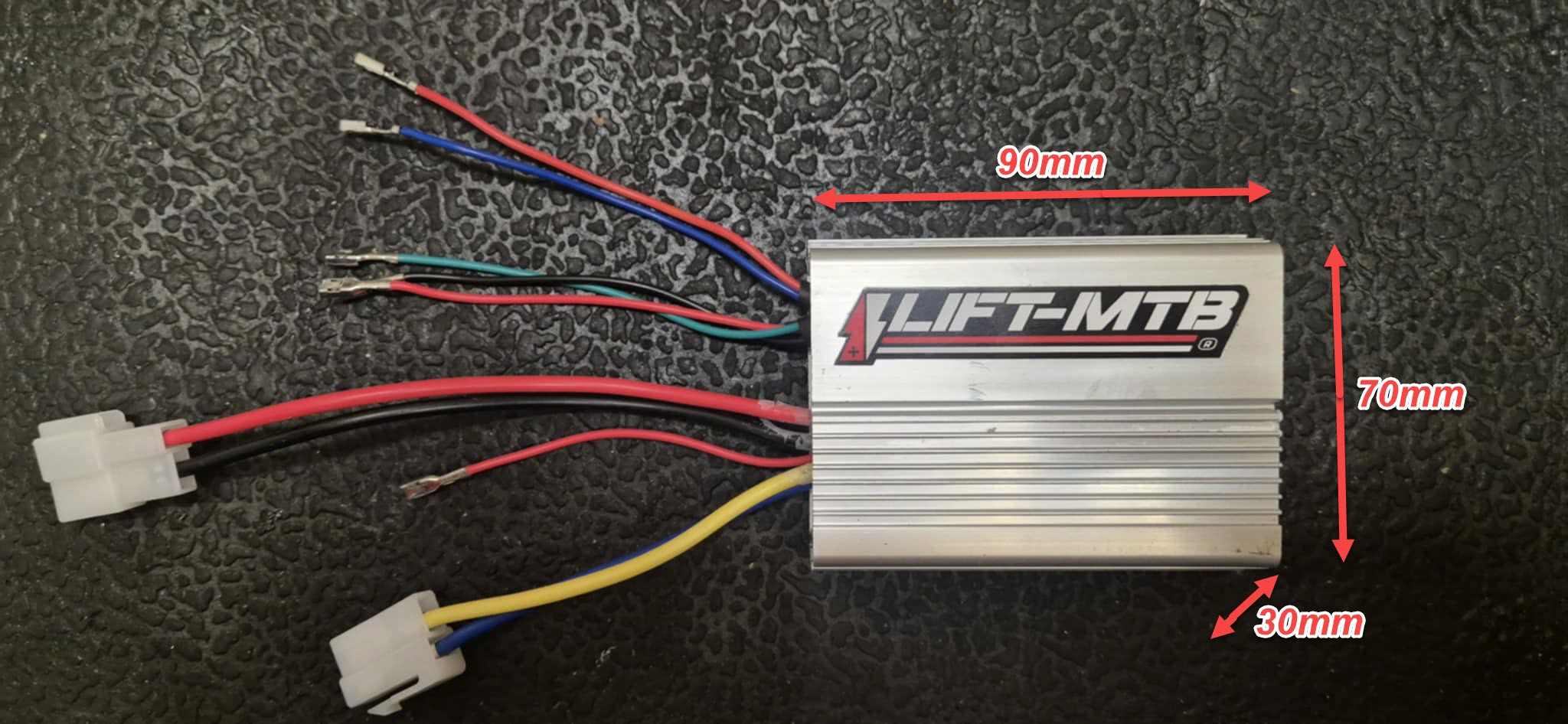
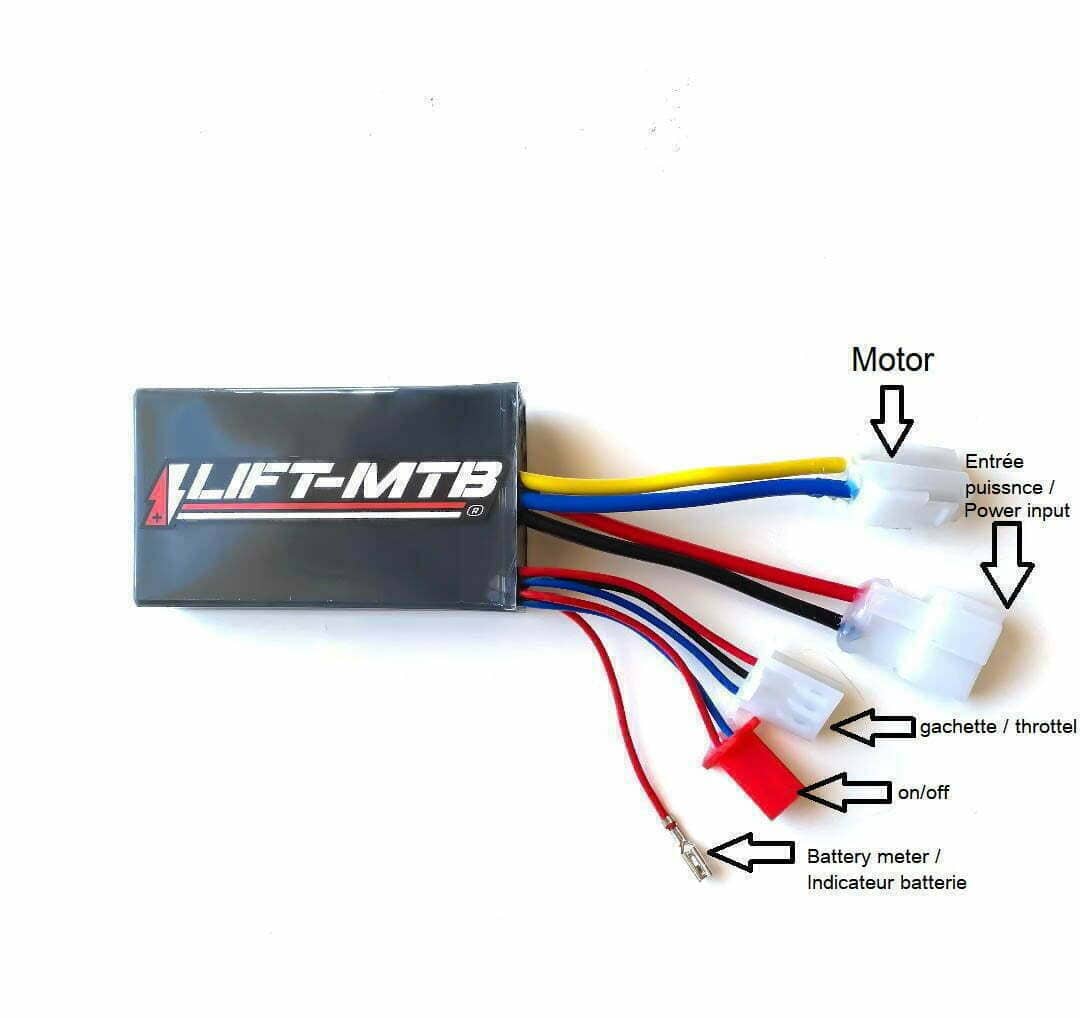
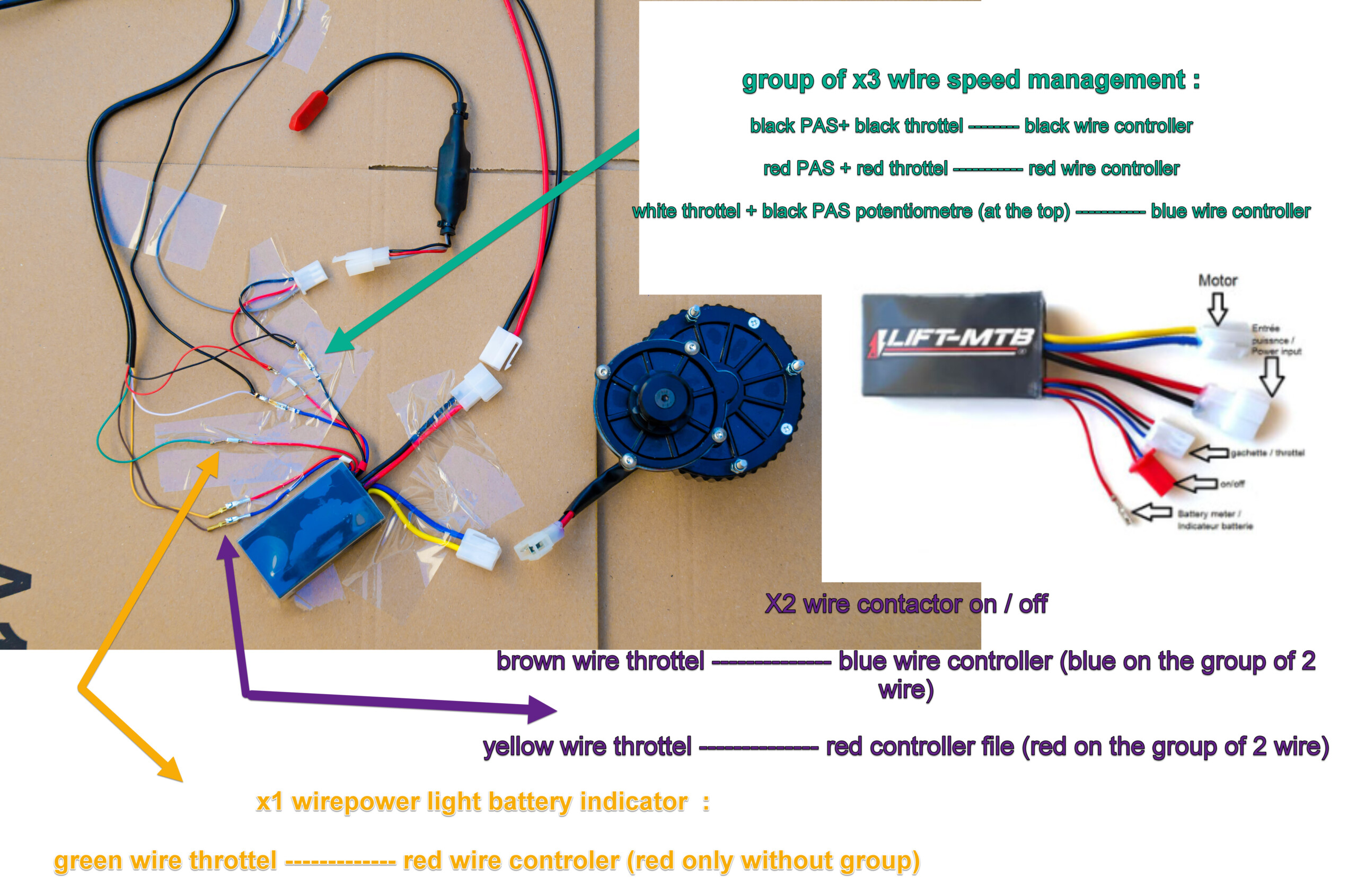
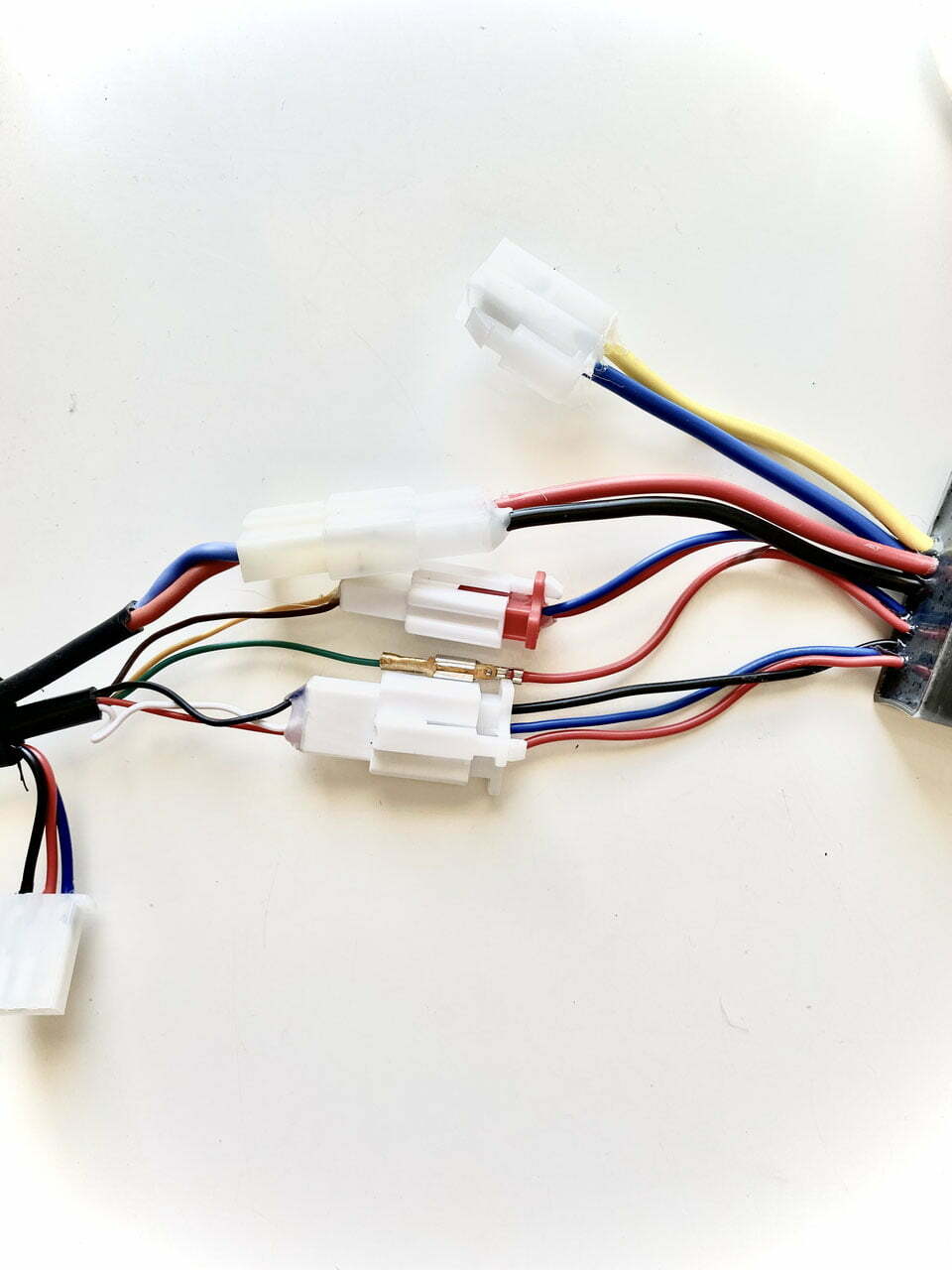
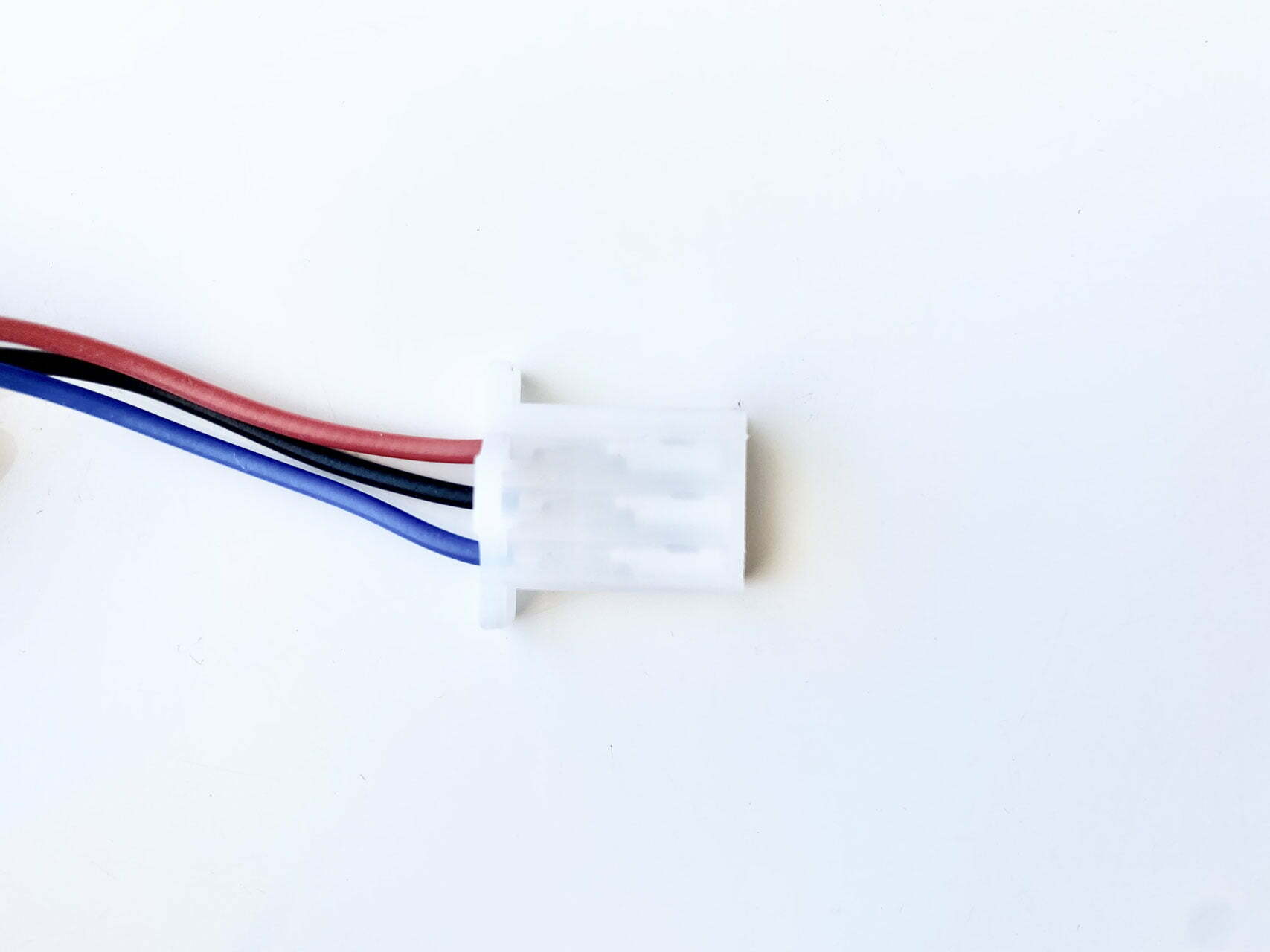


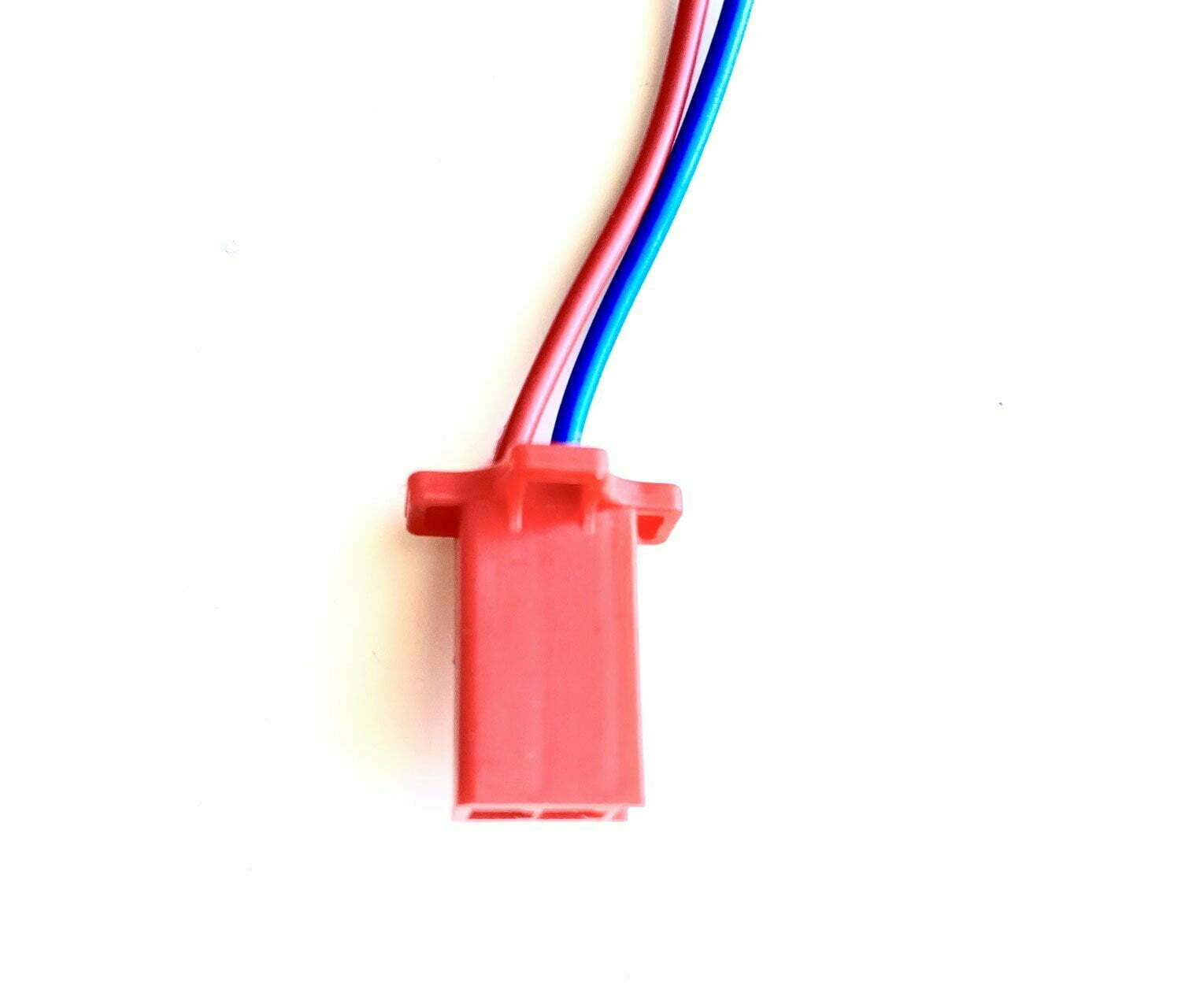

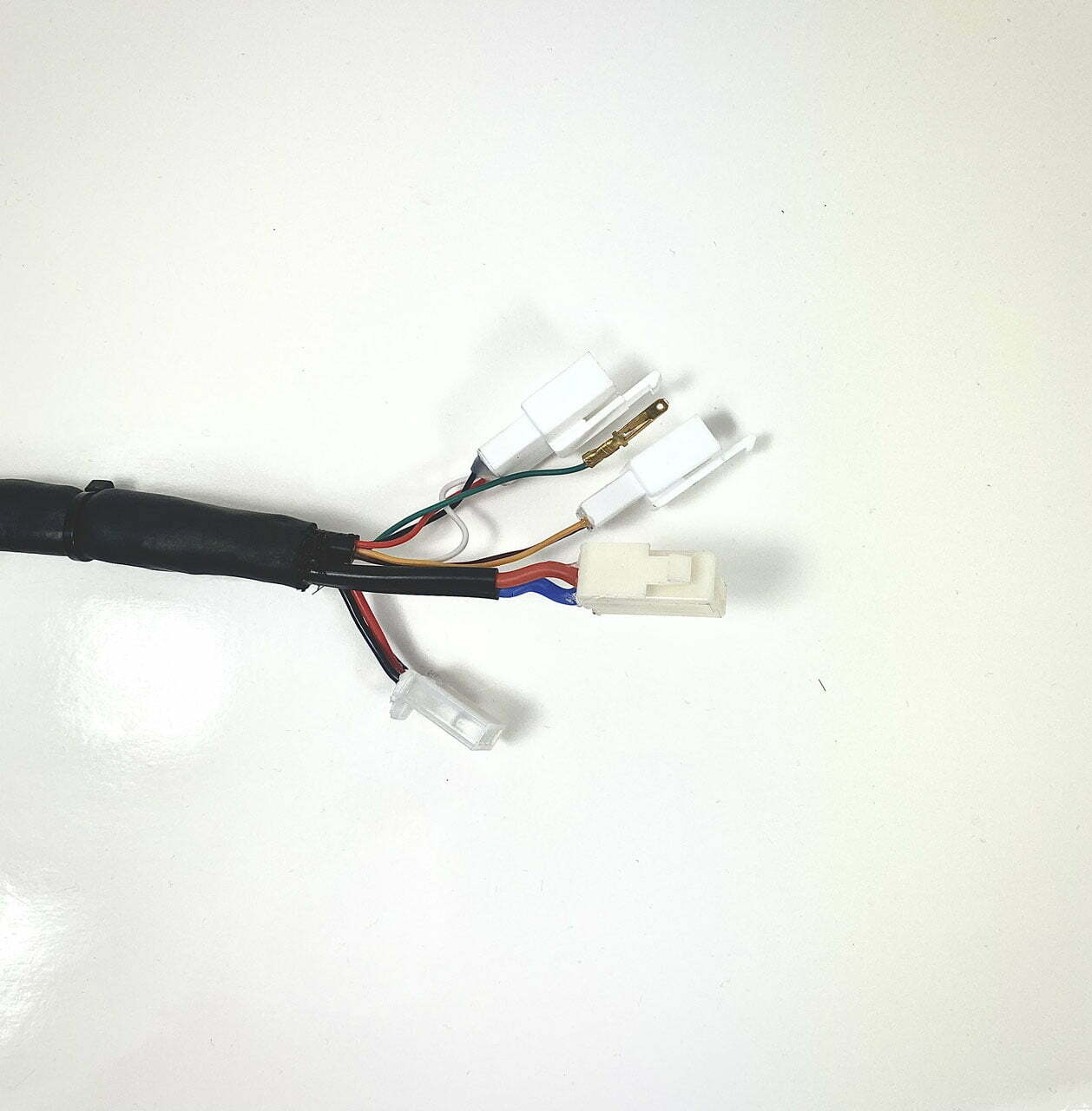















Reviews
There are no reviews yet.